Summary
- The Importance of Regular Maintenance for DTF Machines
- Maintaining the DTF Machine Before Printing
- Maintenance During Printing
- Post-Printing Maintenance: Cleaning and Maintenance
- Choosing the Right Products for DTF Maintenance
- Frequently Asked Questions (FAQ)
In the field of DTF printing, keeping a machine in excellent condition is crucial to guarantee optimal print quality and extend the life of your equipment. Regular maintenance not only prevents costly breakdowns but also ensures high-quality results. This article will guide you through the best practices for the general maintenance of your DTF machine, with a focus on the use of cleaning sticks and other essential products.
1. The Importance of Regular Maintenance for DTF Machines
Maintaining Print Quality
Regular maintenance is essential to avoid print quality issues such as smudging or ink failure. By using cleaning sticks and cleaning your machine regularly, you can ensure crisp, clear prints.
Preventing Breakdowns and Costly Repairs
A poorly maintained machine is more likely to break down, which can lead to costly repairs. Preventive maintenance helps detect and resolve problems before they become serious.
Long-Term Savings
Investing in quality maintenance products, such as cleaning sticks and specific solutions, helps reduce the costs associated with repairs and replacement parts.
2. Maintenance of the DTF Machine Before Printing
Preliminary Inspection and Cleaning
Before starting a print session, carefully inspect your machine. Use cleaning sticks to remove powder or ink residue from accessible surfaces, such as rollers and print heads.
Preparing Cleaning Sticks
Choose high-quality cleaning sticks specifically designed for your DTF machine. Make sure they are clean and dry before use to avoid contamination. Please note that it is recommended to use a cleaning product with the sticks, such as a rinse aid or cleaner, for more effective maintenance. Dry use is appropriate for removing excess ink in less sensitive areas, such as around the heads and squeegees, where contamination is not a problem.

Using DTF Cleaning Solution
For a deep clean, apply DFT cleaning solution. This solution helps dissolve ink residue and keep the machine in perfect working order.

3. Maintenance During Printing
Monitoring Ink Deposits
During printing, monitor the ink deposits on the machine components. Use the cleaning sticks to remove any excess that could cause blockages or affect print quality.
Quick Problem Resolution
If you notice problems such as lines or spots on your prints, take quick action by performing an automatic head cleaning. If the problem persists, use the cleaning sticks with cleaning fluid to treat the affected areas. This quick intervention will solve the problems before they further impact your machine's production.
Safety and Good Practice
Be sure to use the cleaning sticks safely to avoid damaging delicate machine components.
4. Post-Printing Maintenance: Cleaning and Maintenance
Complete Cleaning After Printing
During Printing- Monitor ink deposits
- Clean obstructions- Automatic cleaning of the machineIf necessary
| Maintenance Stage | Recommended Actions | Recommended Products | Frequency |
|---|---|---|---|
| Before Printing | - Inspect the machine for residue - Clean accessible surfaces | - DTF cleaning sticks - DTF cleaning solution | Before each session |
| After Printing | - Clean ink residue - Prevent build-up | - DTF cleaning sticks - DTF rinsing solution - DTF cleaning solution | After each session |
| Regular maintenance | - Perform a complete cleaning - Check and replace parts if necessary | - Complete DTF cleaning kit (including sticks, solutions and gloves) | Weekly/Monthly |
| Breakdown Prevention | - Inspect components regularly - Lubricate moving parts | - Grease for industrial printer | As required |
After each printing session, carry out a thorough cleaning. Use the cleaning sticks to remove ink and powder residue from the internal and external surfaces of the machine.
Preventing Accumulations
To avoid residue build-up, apply Rinse Solution, which helps remove ink residue and prepare the machine for the next print job.

Regular Maintenance
Schedule regular maintenance with products such as our complete DTF cleaning kit, which includes 1 litre of DTF Rinse Solution, 100 ml of DTF Cleaning Solution, 50 DTF cleaning sticks, 1 sample of DTF transfer film, and 10 vinyl gloves. This kit will provide you with everything you need to keep your machine in perfect condition. 5. Choosing the Right DTF Maintenance Products Selection Criteria
When choosing maintenance products, favour those specifically designed for DTF machines. Sticks, cleaning solutions and lubricants must be compatible with your equipment to guarantee maximum efficiency.
Recommended Products
We recommend our complete DTF cleaning kit for easy and thorough maintenance. It includes all the essentials to keep your DTF machine running smoothly.
6. Frequently Asked Questions (FAQ)
When should I clean my DTF machine?
It is recommended that you clean your DTF machine after each printing session and carry out a full service regularly to avoid build-up and performance issues.
Can I use the cleaning sticks for other types of machines?
The cleaning sticks are compatible with around 90% of printing machines.
What other products complement the cleaning sticks?
In addition to the cleaning sticks, DTF Cleaning Solution and DTF Rinsing Solution are recommended for thorough cleaning and effective maintenance.
Conclusion
Regular maintenance of your DTF machine is essential to ensure high-quality prints and extend the life of your equipment. By using the right products, such as cleaning sticks and specific solutions, and following good practices, you can avoid costly problems and guarantee optimal results. Discover our range of maintenance products at DTF-France.com and invest in the longevity of your DTF machine.











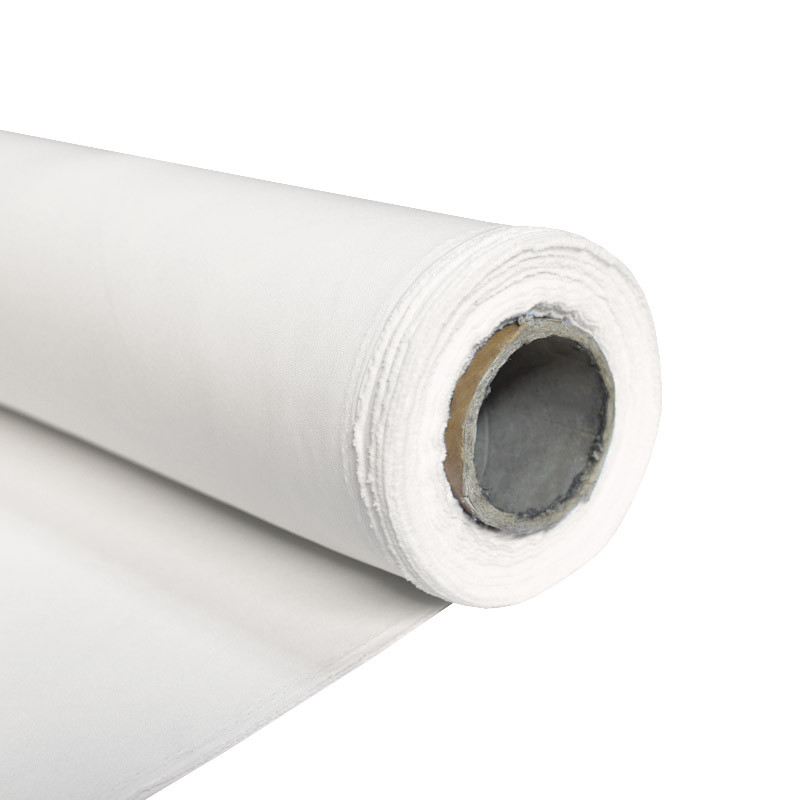








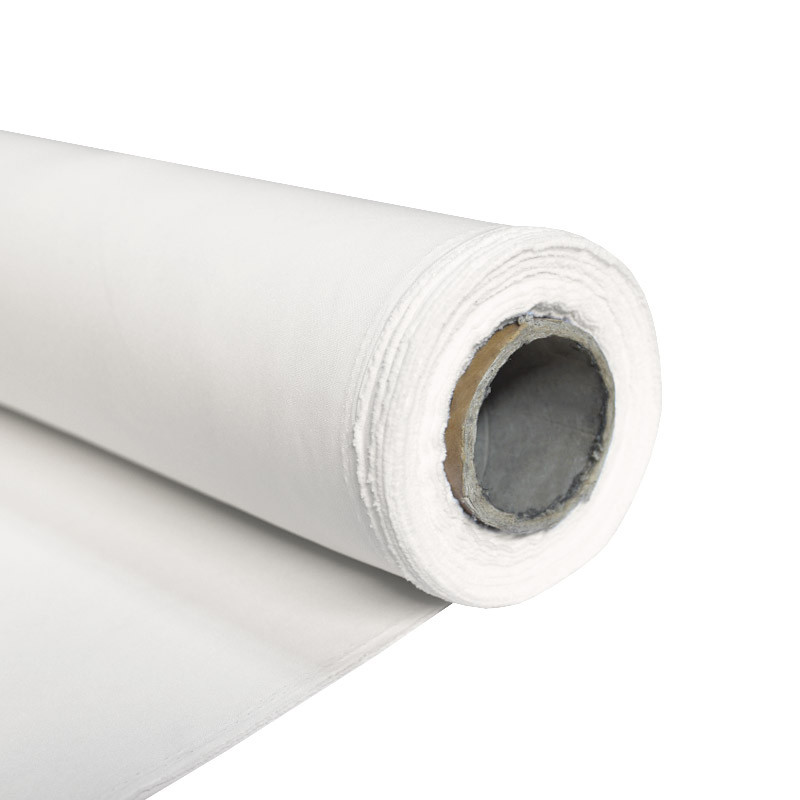
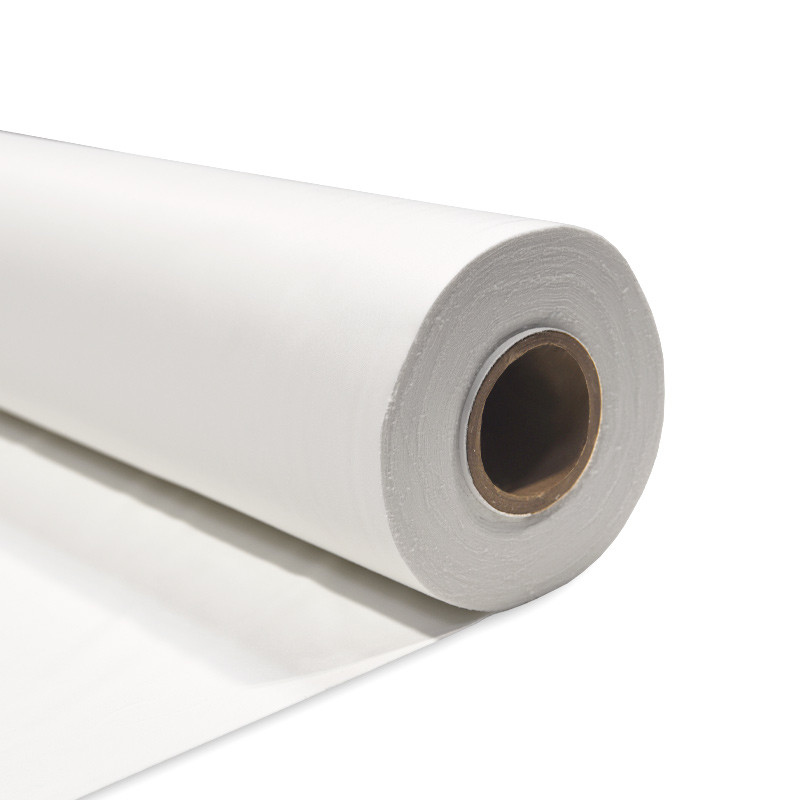













0 commentaires